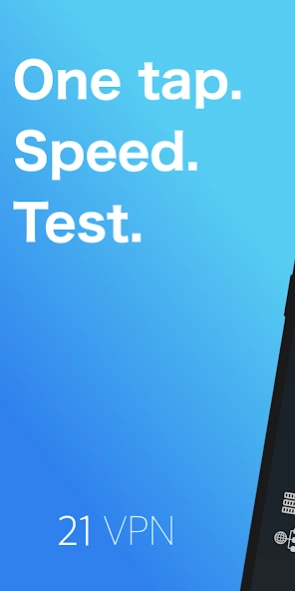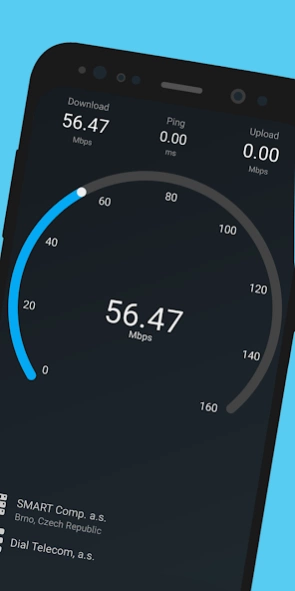Speed Test - Check Wifi Speed 1.1f
Free Version
Publisher Description
Speed Test - Check Wifi Speed - Easily check and analyze your connection with quick tests
Introducing "Speed Test - Check Wifi Speed," your go-to application for accurately measuring and optimizing your internet connectivity and speed. With a host of comprehensive features designed to test a variety of network types including Wifi, DSL, ADSL, Fiber, and 4G networks, this app ensures you get the best out of your internet connection.
**Key Features:**
- **Comprehensive Speed Tests:** Utilize our multi-faceted speed tests including internet speed tests, download speed tests, and upload speed tests to gauge the performance of your internet. Whether it’s broadband speed or wifi speed you’re curious about, our app covers all bases.
- **Detailed Analysis:** Beyond just displaying numbers, the app offers an in-depth analysis of your connection. Understand your download, upload speeds, and ping in real-time, and compare your internet service provider's performance against their promises.
- **Wifi Connection Strength:** Experiencing connectivity issues? Our wifi connection test helps troubleshoot problems by checking the strength and stability of your wifi signal.
- **Bandwidth Performance:** For those who stream videos, play online games, or engage in heavy data usage activities, our bandwidth speed checker and speedtest bandwidth test feature are vital. Understand how your bandwidth supports your activities to optimize performance.
- **Network Speed Test:** Whether you’re connected to a mobile network or a private Wifi network, our network speed test assesses the speed of your internet connection across various networks including 5G, 4G, and broad band connections.
- **Speedometer Test:** Simulate real-time internet usage scenarios with our speedometer test. It's as easy as a speed test to ensure your internet speed supports your online activities efficiently.
- **Check Upload and Download Speed:** Whether you’re video conferencing or streaming, our upload speed test and download speed test give you a clear picture of your internet performance.
- **DSL and ADSL Speed Testing:** For users with DSL or ADSL connections, our dedicated dsl speed test ensures your line is performing optimally and helps in diagnosing connection problems.
- **Multi-Device Support:** Test the internet speed of all your devices with our app. Whether it’s your phone, tablet, or laptop, get accurate speed test results across all devices.
- **Easy-to-Use Interface:** With a user-friendly design and easy navigation, testing your internet speed is just a tap away. No technical knowledge required.
- **Global Server Network:** Our extensive network of servers around the world ensures that your internet speed test is accurate and reliable no matter where you are.
"Speed Test - Check Wifi Speed" is designed to be your indispensable tool for testing, analyzing, and troubleshooting your internet connection. From casual surfing to heavy data usage, ensure your connection is not only stable but lightning fast. Say goodbye to buffering, interrupted downloads, or sluggish uploads. With our intuitive app, harness the power of your internet and elevate your online experience.
About Speed Test - Check Wifi Speed
Speed Test - Check Wifi Speed is a free app for Android published in the System Maintenance list of apps, part of System Utilities.
The company that develops Speed Test - Check Wifi Speed is Alloc Apps. The latest version released by its developer is 1.1f.
To install Speed Test - Check Wifi Speed on your Android device, just click the green Continue To App button above to start the installation process. The app is listed on our website since 2023-09-07 and was downloaded 2 times. We have already checked if the download link is safe, however for your own protection we recommend that you scan the downloaded app with your antivirus. Your antivirus may detect the Speed Test - Check Wifi Speed as malware as malware if the download link to net.twentyonevpn.internet.speed.test.vpn is broken.
How to install Speed Test - Check Wifi Speed on your Android device:
- Click on the Continue To App button on our website. This will redirect you to Google Play.
- Once the Speed Test - Check Wifi Speed is shown in the Google Play listing of your Android device, you can start its download and installation. Tap on the Install button located below the search bar and to the right of the app icon.
- A pop-up window with the permissions required by Speed Test - Check Wifi Speed will be shown. Click on Accept to continue the process.
- Speed Test - Check Wifi Speed will be downloaded onto your device, displaying a progress. Once the download completes, the installation will start and you'll get a notification after the installation is finished.